OwnMyCopy Software Release Notes
Version 2.2.86 - 2024 Jan
The entire OwnMyCopy package is now digitally signed, this makes your download and running experience smoother.
Version 2.2.80 - 2023 Mar
l Allow change the font for the email viewer.
l
You can now full-text search your emails
backed up by OwnMyCopy, and you can open the original email by double clicking
on a search result. Screenshot below:
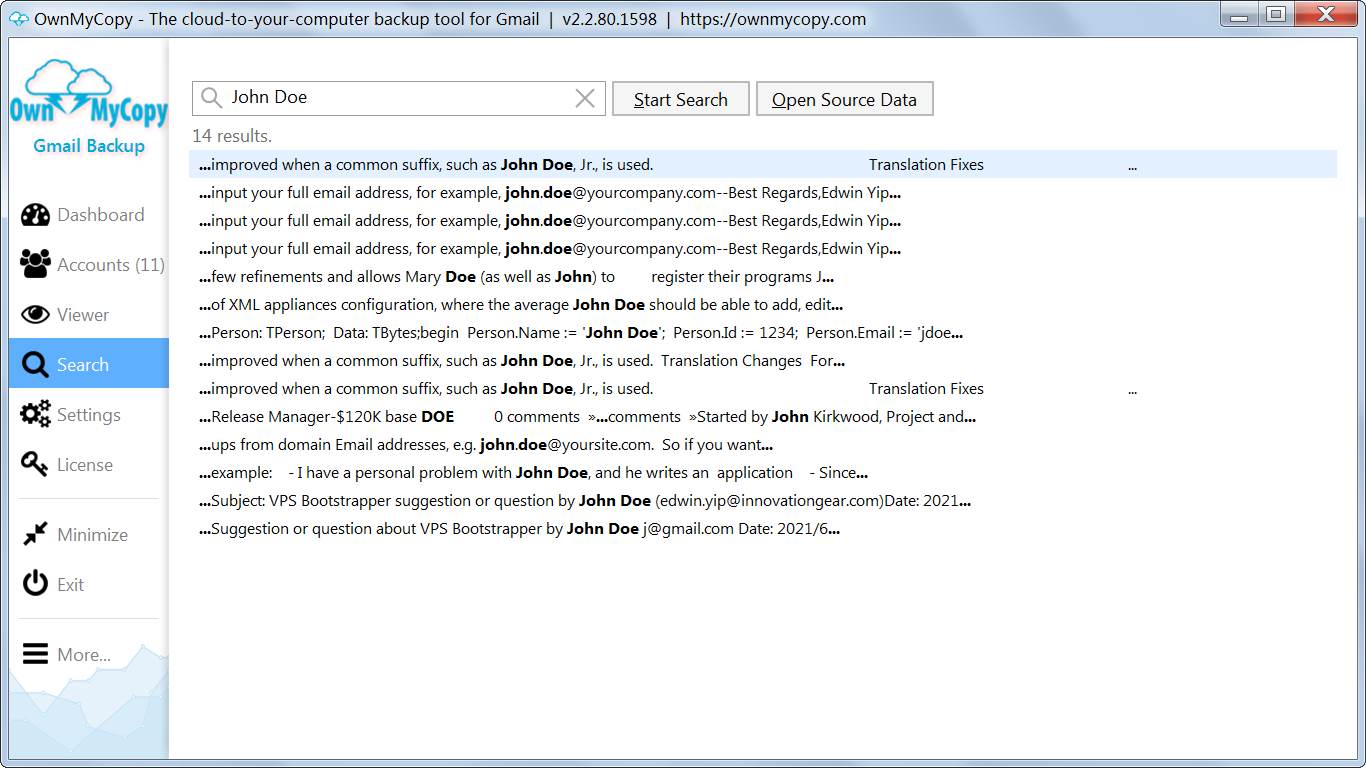
Version 2.1.79 - 2023 Mar
· Overall performance improvement - much faster loading of the program, switching to the Viewer page, loading of the email list and the "Optimize database" operation for a very large backup database.
· Added: Ability to enlarge the font size of the email list.
Version 2.1.74 - 2023 Feb
l Fixed: Couldn't detect which emails are in the 'INBOX'.
l Added: Optimize Database button in the Dashboard page.
Version 2.1.73 - 2023 Feb
l
OwnMyCopy now can show a list of your Gmail
labels and lets you select which labels to backup emails from:
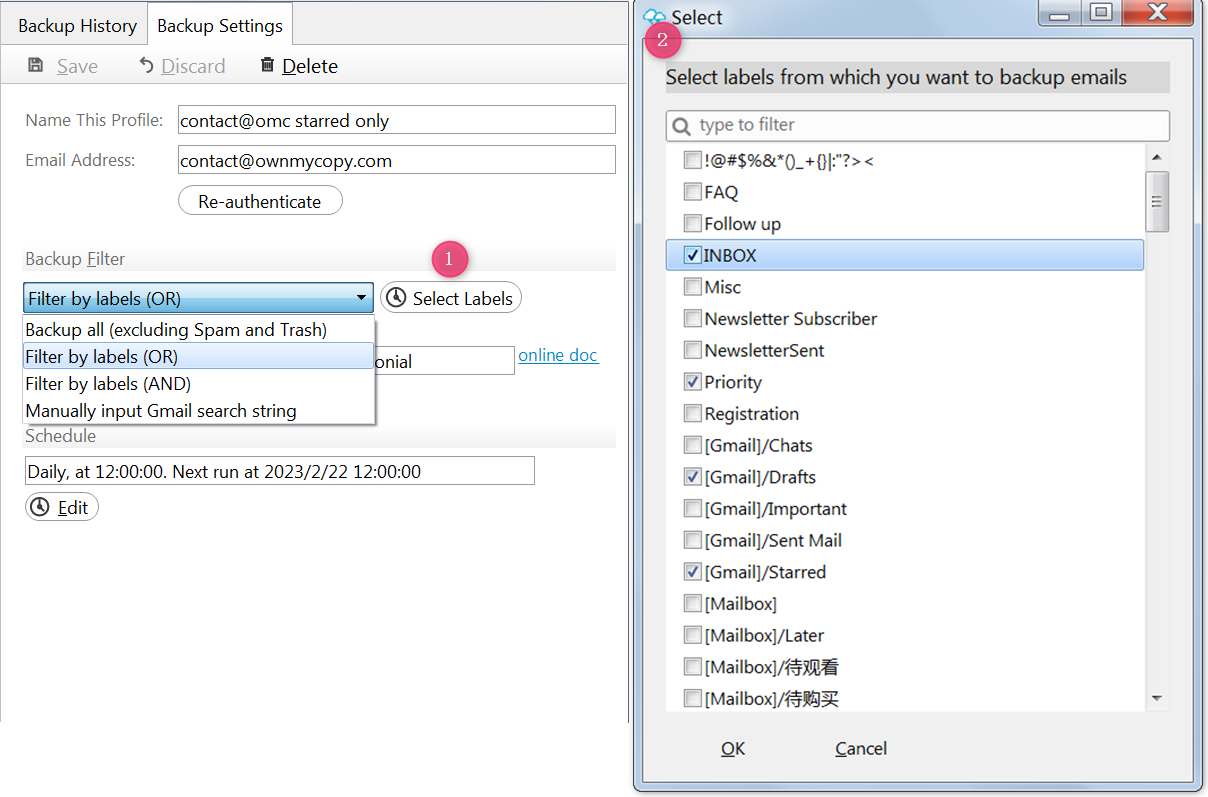
l Fully high DPI (high resolution) monitor support, no more blurring user interface!
l Fixed a connection issue caused by the change of behavior of SSL related behavior of Gmail server.
l Gives clear instruction instead of vague log messages when Gmail server needs you to re-authenticate your account.
l Simplified and beautified the user interface, especially the backup history window.
l The email body viewer no longer depends on Internet Explorer and works on all Windows platforms.
l Add the ability to check for new version of the OwnMyCopy software.
Version 2.0.64 - 2020 May
l
OwnMyCopy’s use of the Gmail API is now verified
by Google Inc!
There is no more security warning when authorizing GSuite/Gmail accounts to
OwnMyCopy.
l The software is now digitally signed.
l Restore to Gmail now supports connecting through Socks5 proxy.
l Fixed a bunch of various issues.
l Simplified the main window, backup log view, and backup history view. The result gives you a clearer view of your Gmail email backup status.
Version 2.0.51 - 2019 March
·
Added the ability to move the central data store
folder, see screenshots below:
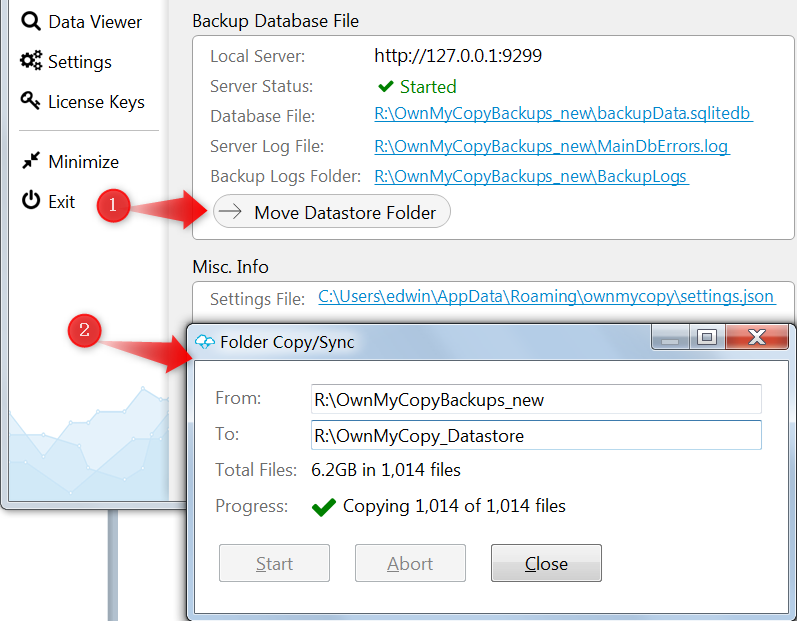
· Enhanced the dashboard – info about the location of the backup logs folder and settings file.
· Enhanced the email viewer: Wordwrap for the plaintext email body, so that no need to scroll horizontally.
Version 2.0.50
·
To enable best data stability, warns the user to
not have other programs to open the database file if the selected folder for
storing backup data is located in a network drive.
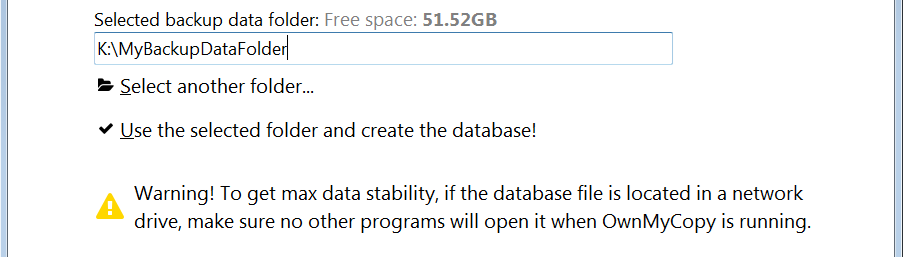
Version 2.0.49
This is a bugs-fixing release:
· Fixed: Gmail backup filters (Gmail’s advanced search operators) didn’t work during the backup.
· A small display issue of the Status column of the Account List view.
Version 2.0.48 (2019 Feb.)
This is a significantly revamped version, it’s a free upgrade for all existing customers and they can buy and use more license keys to add backup quotas. The following are the details:
· The user interface is new
o It’s handier to manage your backup accounts and see backup history for each account.
o The email data viewer is fast, especially when there are backup tasks running in the background.
o
A new dashboard that gives you a big picture of
your backup data, see screenshot below:
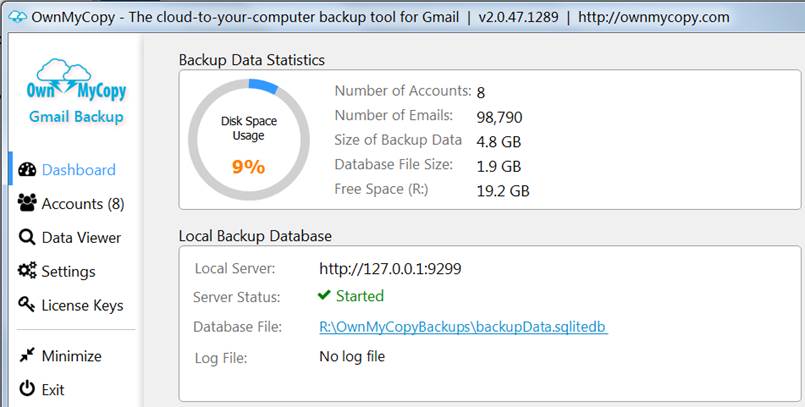
· The backup implementation is new
o The backup implementation is rewritten and is more stable.
o You can now use Socks5 proxy server to connect to the Internet.
· The backup scheduling mechanism is new, you can set OwnMyCopy to automatically run backups for your Gmail accounts in any of the following 4 ways:
o Run backup every X minutes.
o Run backup every X hours.
o Run backup on a daily basis at a specified time.
o Run backup weekly at the time you set.
·
Multi-license key support
You can now buy multiple license keys and use them with OwnMyCopy.
·
New issue report mechanism
When even an error happens during the backup, you can optionally upload
the technical details (no private info of yours) to your bug reporting server
running at https://server.innovationgear.com
Version 1.x
This is the old version and the release notes are not included here.
